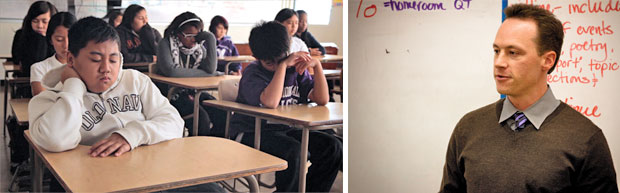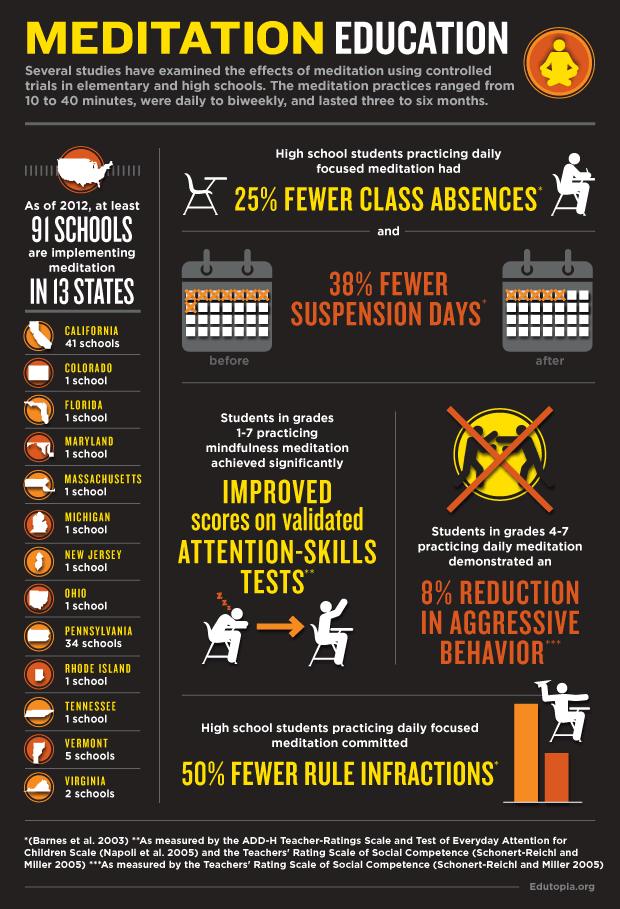How can creation and remix tools be used to offer students a rich opportunity for learning?
Also referred to as digital storytelling tools, creation tools allow users to easily create and retell stories, present information, and remix media in many ways. From images and video to animation and from avatars to visualizations, creation tools emphasize user expression. They are often integrated with mobile devices and can be easily shared to social networks. Some creation tools include social networking features, such as YouTube where users can connect creations to their profile and exchange feedback with other creators.
What is remixing?
When users recreate media to integrate new perspectives, knowledge or skills to produce something new we call it remixing. The intention can vary, whether to improve upon an original work or to change audience perspective. Remix culture is related to the rise of technologies that allow the individual to create on their own without a production industry (Wikipedia, 2014).
Examples of remixing media may take several forms such as:
- a retelling of a classic folk tale where the story is told from the perspective of the villain rather than the hero
- a mashup where number of different sound or video clips are reorganized to create something new
- an adaptation of a classic film in a new style or with new techniques
Remixing integrates user creativity and popular culture in a way that is highly engaging. The open digital storytelling course DS106 uses remix for user generated assignments, incorporating remix cards to prompt and challenge learners to develop new ways of expressing culture in digital storytelling tools.
Why is user generated media so engaging?
Media is highly engaging for creators and consumers. The average length of most popular YouTube videos is about 2 minutes, so it is relatively low investment for viewers to consume. User generated media also is incredibly relevant to other users. Most watched videos are either citizen produced or about humans, like news stories (Pew Research Center’s Project for Excellence in Journalism, 2012).
What do we know about media as a learning tool?
Visual thinking includes using visuals in many ways (ie: as metaphors, for storytelling, to communicate a process, to visualize data). Using visual thinking within teaching can improve comprehension, engagement and memory. If you have time, explore Vanderbilt University’s VIsual Thinking to build your understandings of using visuals in teaching.
Rich media (such as video) creates opportunities for student-content interaction. It also transmits in a very human way – conveying perspective, humor, and social presence (Harris, Faculty Focus, 2011).
It also “…helps students acquire the initial mental imagery essential for conceptual understanding” making it an effective trigger for learning processes; for example providing a prompt for conversation, introducing controversy or encouraging a response (Miller, 2009; Nicolson & Parsell, 2012).
- Miller, M. 2009. Integrating online multimedia into college course and classroom: With application to the social sciences. MERLOT Journal of Online Learning and Teaching 5, no. 2: 395423.
- Nicolson, F. & Parsell, M. (2012). Using Online Environments to Provoke Student-Enquiry. In M. Brown et al. (Eds.), Proceedings of ASCILITE Conference 2012 .
Why is media creation good for learners?
As simple as it seems, developing media really encourages deep thinking. In fact, it mirrors the writing process. Creation often involves:
- Research and planning including developing a narrative, storyboard or script and planning the production itself
- Organization of resources such as a collection of icons or graphics, sounds or visuals that suit the project
- Designing the media, formatting text, composition and other styles into the design tool of choice
- Sharing and publishing the media to an intended audience, or even the whole world
Affordances of creation and remix tools
Considering the many applications of digital creation tools, consider the user application:
- Develop digital characters and voices
- Share, explain, or apply concepts
- Contextualize information within a scenario or story, which improves memory and overall sense-making of new concepts
- Ability to respond to scenarios which activate higher level cognitive skills such as application, synthesis and evaluation skills
Imagine your learners responding to a simulated client, customer, or colleague with their own media creation.
Selecting Creation and Remix Tools
- Features: What abilities will the tool provide the user (ie: are creations branded, can they be shared privately or posted to an unlisted link)? Can you easily integrate media (photos, video, etc) from copyright friendly sources? How is feedback provided; will it be possible to provide constructive criticism? Can you export your creation?
- System compatibility: Will the tool work for users on the operating systems and devices they use (ie: Mac, Windows, Android, iOS)? What kind of hardware is needed (ie: camera)?
- Cost: Are there free options?
- Accessibility: Are the tools being considered accessible?
- Support Resources: What types of tutorials and supporting documentation is available for the tool?
Examples
Of course, there are many tools that could be used; however, I’ve chosen to highlight tools that are most popular with online educators in our community.
- Instagram and Vine both allow users to create microvideos which are just a few seconds in length. MIcrovideos can also become stop motion animations. Watch examples in this Edutopia 5 Minute Film Festival (2013) and explore the getting started information for Instagram or Vine.
- Smore is an easy to use, virtual poster tool which allows you to add text, photos and social media. Share your creation easily in websites and on mobile devices. Smore allows users to take advantage of built-in flyer designs, track analytics, add videos and social media content. Watch this short video to learn more and review this Getting Started example for an overview.
- Thinglink is a tool for adding interactivity to existing graphics including those you upload and photos from Flickr and Facebook; it also offers a mobile app and a teacher version. With Thinglink, you can add interactive links or ‘tags’ to an infographic and embed it in course materials or other websites. You can also allow others to add tags to your creation. See an example and explore the features to find out how it works.
- YouTube is a popular video oriented social network full of user generated video from around the world. YouTube Editor is a web-based video editor which allows you to edit, annotate and remix videos on YouTube. YouTube Capture is a mobile app that allows you to capture video and upload it directly to YouTube.
- Animoto is a video and photo slideshow creation tool incorporating photos and video with built in professional transitions timed to music. Users can submit their own media or draw on a library of content for their project. Free projects under 30 seconds can be created in minutes. Educational licenses are also available. See examples and learn more.
- ToonDoo is an easy to use comic creator which allows you to create characters, scenes and ‘books’ which can easily be published to social networks. Learn about features or sign up for a free account here.
- PowToon is a tool for creating infographic style videos. Using templates which incorporate music and text, PowToon includes dozens of built in graphics and sample projects. See examples and create a free account here.
There are literally hundreds of other media creation tools that can be used for creation and remix projects including those listed above. Consider just a few at Chris Pappas’ eLearningIndustry blog (2013).
Use Scenarios
In addition to the ideas presented above, here are a few popular methods for using creation tools are used in online education.
Digital Storytelling
Learners can create stories to express what they already know and what they are learning. For example, students can conduct (or create) Interviews with real or fictional characters (Kolk, 2012). Explore more examples of digital storytelling at University of Houston’s Educational Uses of Digital Storytelling site.
Present Research and Demonstrate Skills
Whether explaining models, processes or complex concepts or presenting their own research, creation tools allow students to demonstrate learning. They may even be able to demonstrate something the have learned how to do. In online science courses, for example, learners can record lab procedures and results and share with their learning community.
Reconstruction and Remix
A popular use of creation tools is to have learners reconstruct something that is not digital media using creation tools. For example, learners may recreate a poem as a video or generate an interactive graphic to display data. They may also take photos and video created by others and combine them into something new. Julia Parra has students remix Internet Memes to get a better idea of remix.